IOS Requirement
Push Notifications to a PWA on IOS requires IOS 16.4 and above.
IOS Installation
Installing the app and having push notifications working correctly on IOS requires the following steps.
- Open the app in Safari
- Add the app to Home Screen
- Enable Push in Settings
Step 1
Open the app in Safari
The app must be opened in Safari to see the option to add it to the home screen and for push notifications to work.
Step 2
Add to Home Screen
Tap the Share icon.
Scoll down and tap the Add to Home Screen icon.
You can change the name if you want to, then tap the Add link.
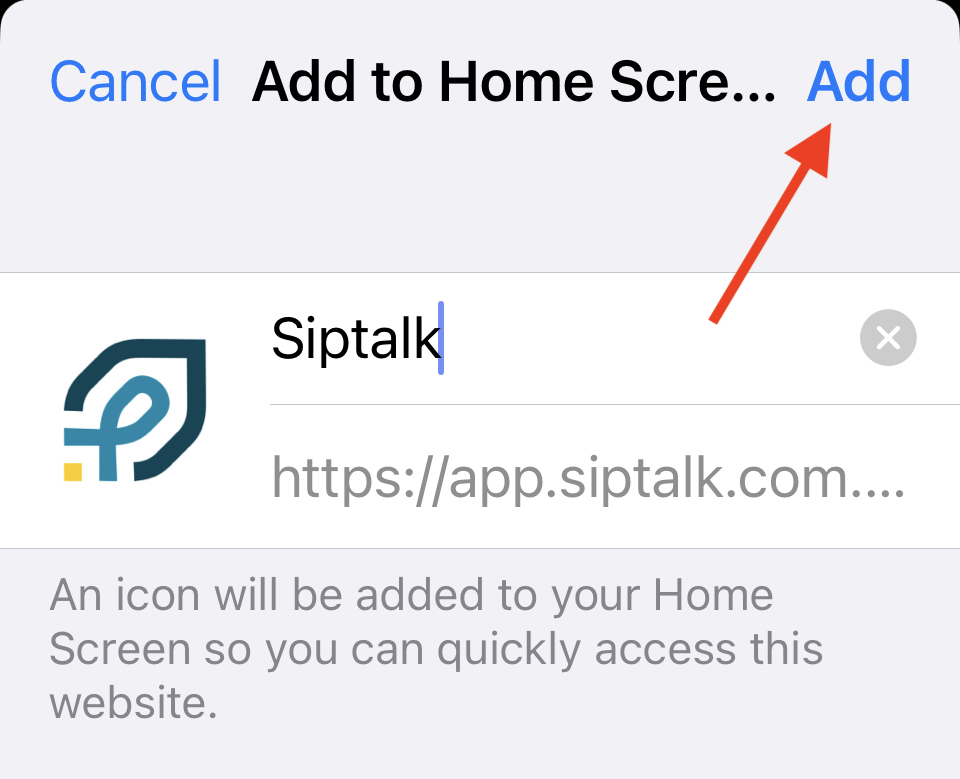
That will add the app to your home screen. You can move the icon around and remove it like any other app that's installed on your phone.
Step 3
Enable Push in Settings
Open settings.
Tap on Safari.
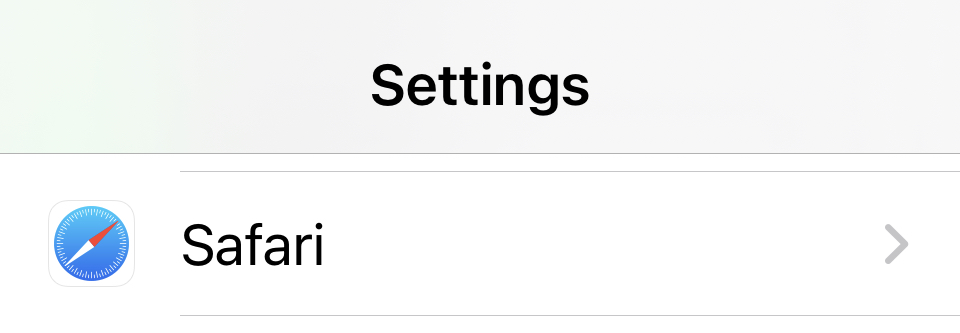
Scroll all the way to the bottom and find Advanced and tap on it.
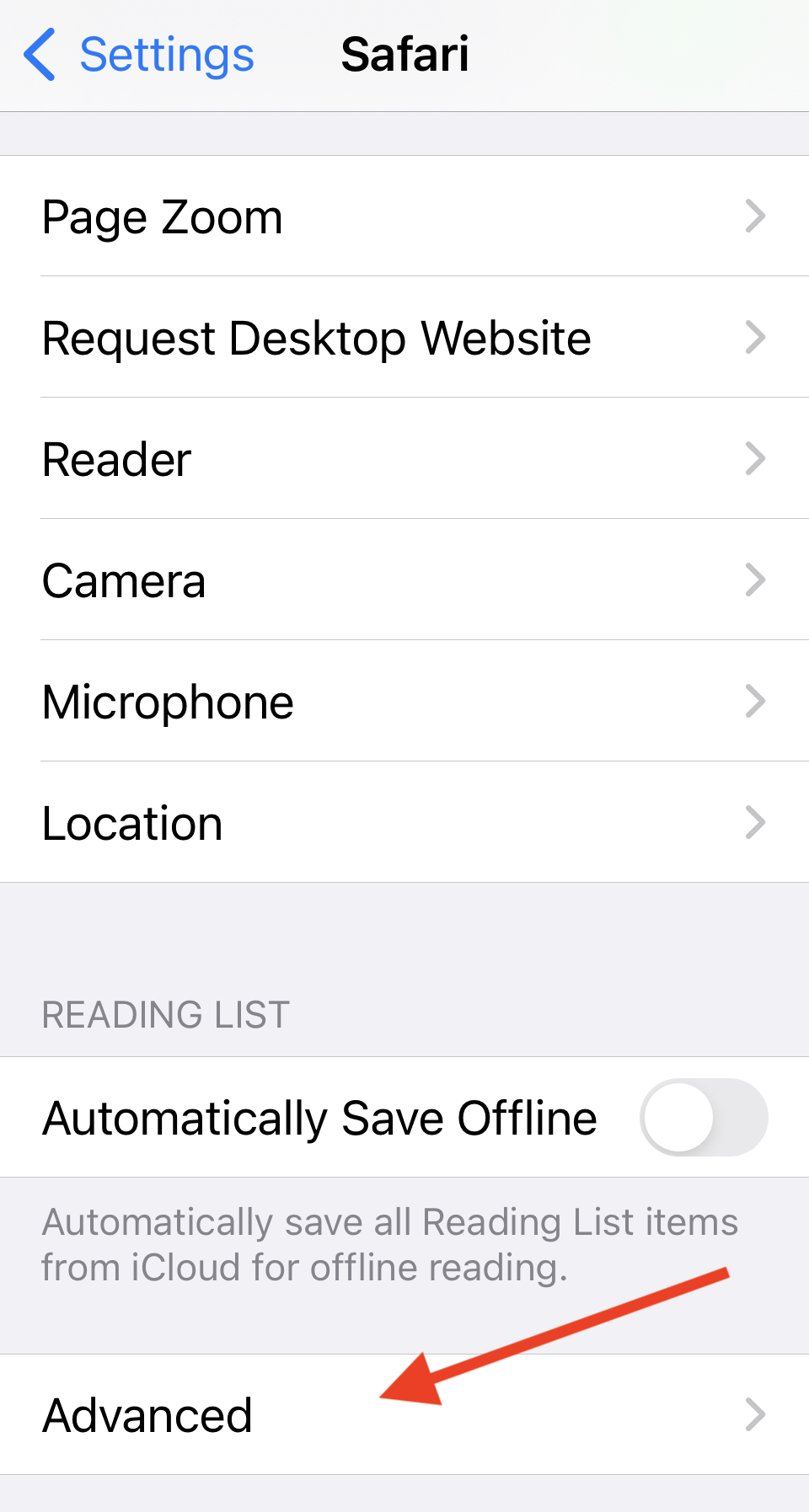
At the bottom of the screen, find Experimental Features and tap on it.
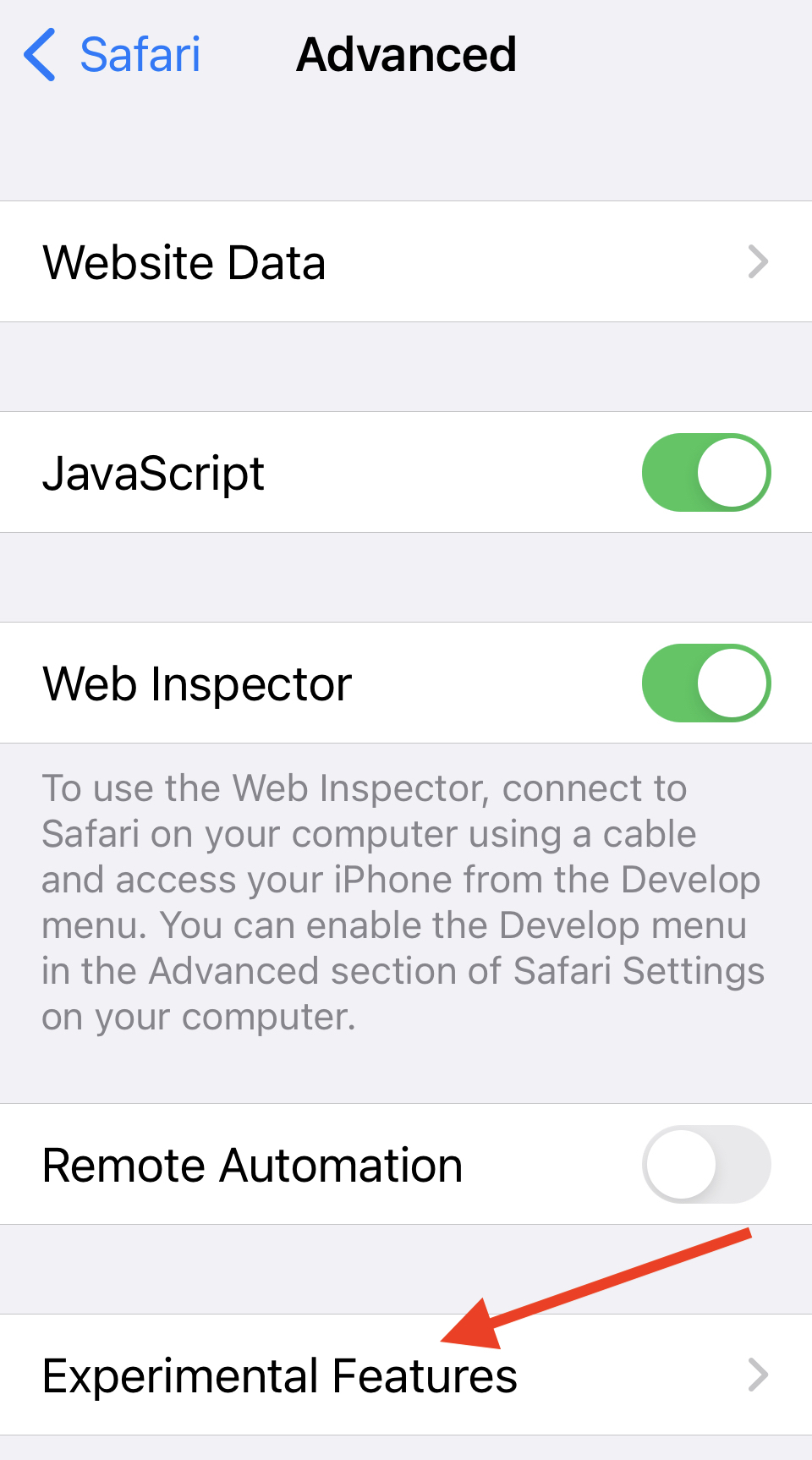
There are 2 settings to find here. The first is Notifications, enable that.
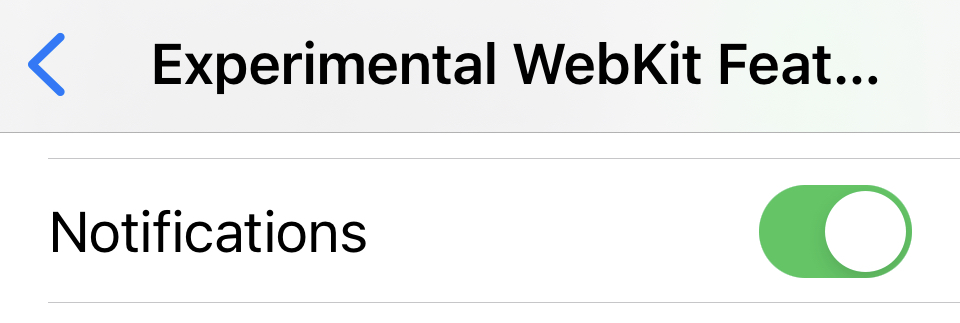
Then find Push API and enable that.
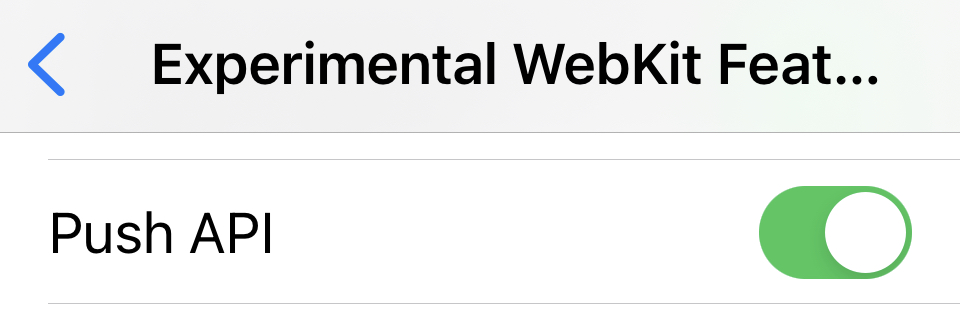
And that should be it. Go back to the Home page and Subscribe to Updates. You should be asked to allow notifications which you'll need to allow, and you should be good to go.